HOME
GETTING STARTED
SUPPORT
PURPOSE
HOME
GETTING STARTED
SUPPORT
PURPOSE
Other Nodes: Action - Options - Branch - Variables - Sound - End - Event - Custom - Call Function
Dialogue Node
As straightforward as it gets, the dialogue node is responsible for the creation of dialogues, both in form of speaking or thinking. See the examples below:
As it states, speaker is going to be the character that will be talking/thinking on a specific scene. There is two possible options for you to choose from: either you select a character that was previously added to that scene (see example 1), or you select “none”, which means that no speaker is attached to the dialogue, working as a narrator (see example 3).
Selected by default, means the character is speaking (see example 1). If not selected, the character will be thinking instead (see example 2).
The text in which the character will be talking/thinking.
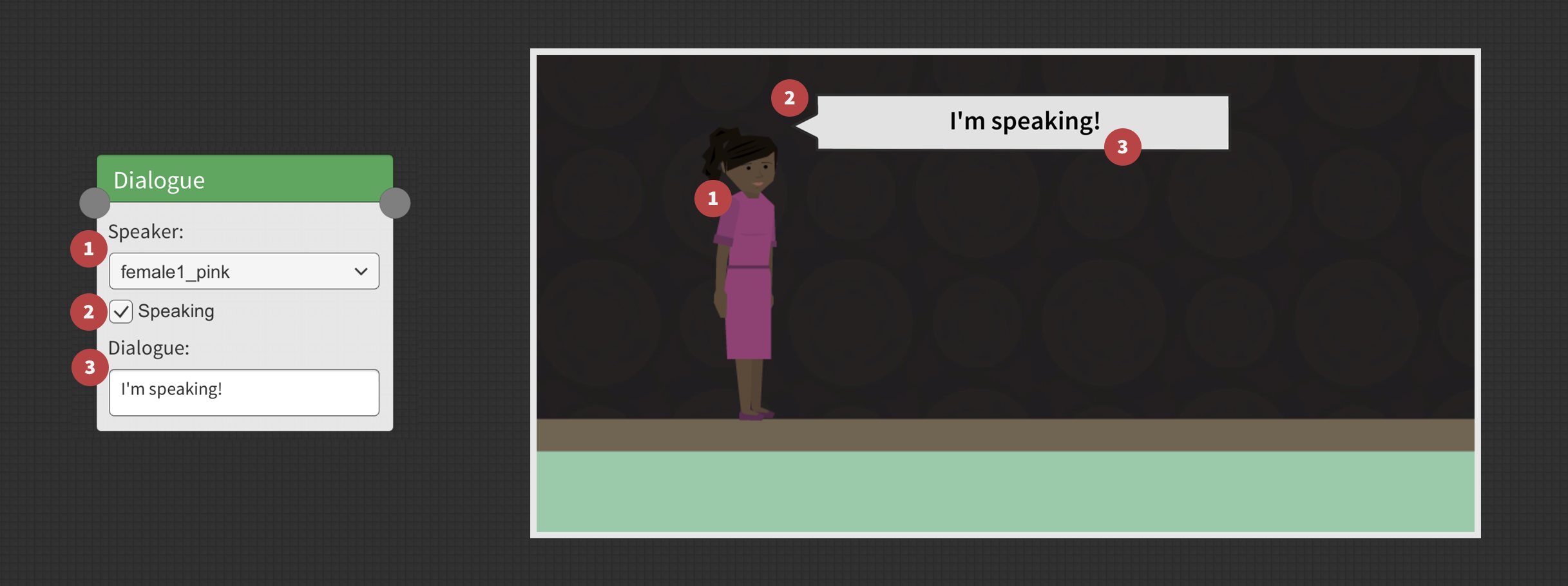
1: With a character selected (the character needs to be on the scene to be showing up here).
2: When selected, means the character is speaking.
3: The dialogue text.
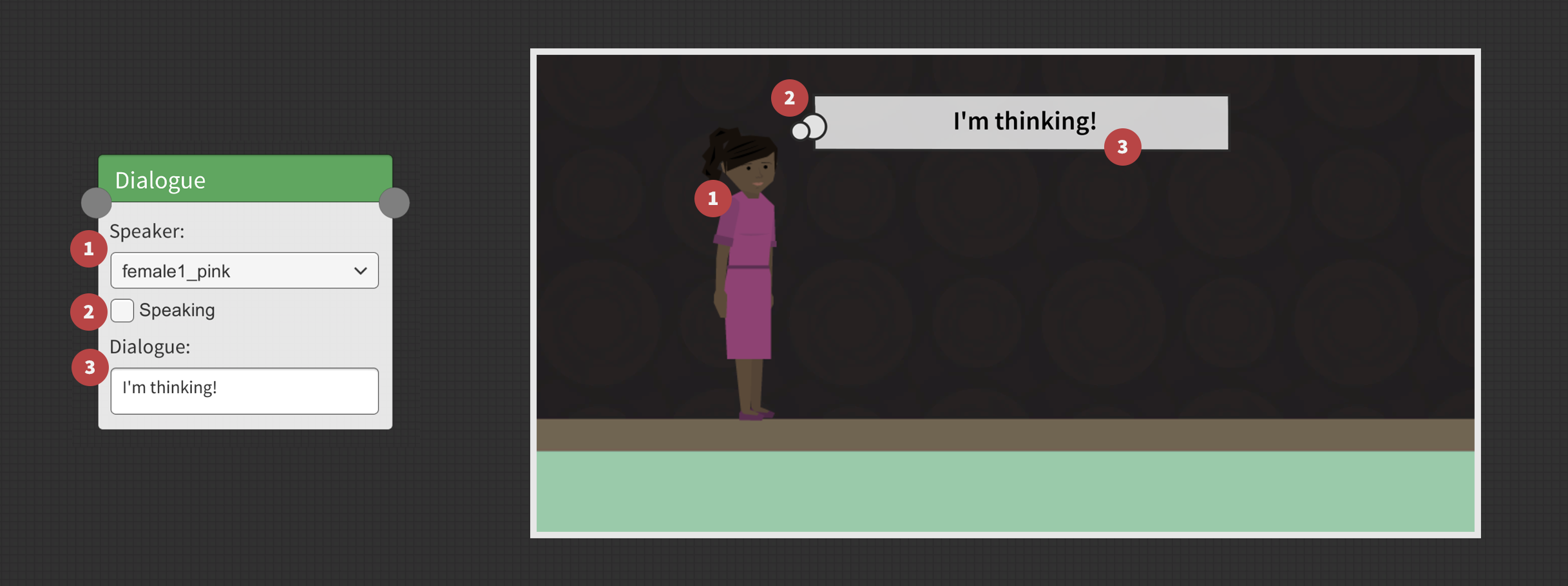
1: With a character selected (the character needs to be on the scene to be show up here).
2: When deselected, means the character is thinking.
3: The dialogue text.

1: Without a character selected. Can work as a narrator.
2: The dialog text
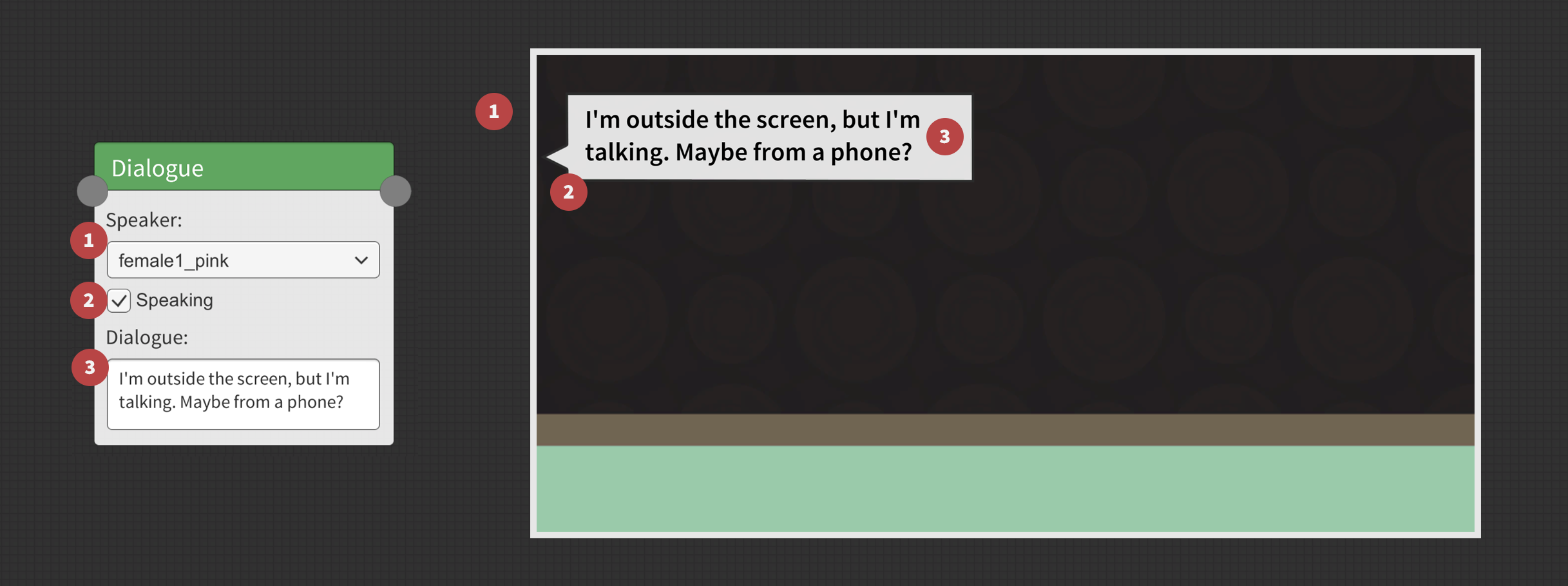
1: With a character selected (in this case, the character is set outside of the scene canvas).
2: When selected, means the character is thinking.
3: The dialogue text.